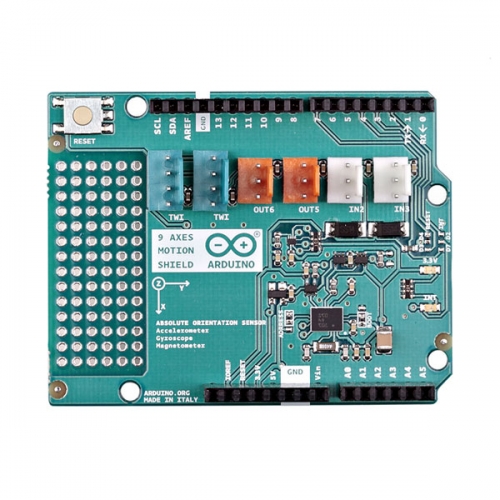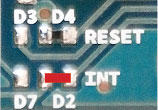Arduino 9 Axes Motion Shield/아두이노 9축 모션 쉴드/이태리 정품/BNO055 칩 탑재
| 판매가 | 57200 |
|---|---|
| 할인판매가 | 57,200원 (57,200원 할인) |
| 할인금액 | 총 할인금액 원 (모바일할인금액 원) |
| 적립금 |
570원(1.00%)
|
| 배송방법 | 택배 |
| 배송비 | 3,500원 (150,000원 이상 구매 시 무료) |
| 배송 | |
|---|---|
| 수량 |
|
| 상품 정보 | 가격 | 삭제 |
|---|---|---|
| 총상품금액(수량) 0 | ||
| 상품명 | Arduino 9 Axes Motion Shield/아두이노 9축 모션 쉴드/이태리 정품/BNO055 칩 탑재 |
|---|---|
| 상품요약정보 | 아두이노 9축 모션 쉴드는 Bosch Sensortec GmbH에서 나온 BNO055 절대 방위(absolute orientation) 센서를 기반으로 합니다. |
| 판매가 | 57,200원 |
| 제조사 | Arduino |
| 원산지 | 이탈리아 |
| 적립금 | 570원 (1%) |
| 상품코드 | P0000YQB |
| 배송방법 | 택배 |
| 배송비 | 3,500원 (150,000원 이상 구매 시 무료) |
| 수량 |   |
결제 안내
배송 안내
- 배송 방법 : 택배
- 배송 지역 : 전국지역
- 배송 비용 : 3,500원
- 배송 기간 : 2일 ~ 3일
- 배송 안내 :
교환/반품 안내
환불 안내
신용카드로 결제하신 경우는 신용카드 승인을 취소하여 결제 대금이 청구되지 않게 합니다.
(단, 신용카드 결제일자에 맞추어 대금이 청구 될수 있으면 이경우 익월 신용카드 대금청구시 카드사에서 환급처리
됩니다.)
서비스문의 안내
Italy정품 수입 제품으로 별도 기술지원 이나 AS가 불가능 합니다 임베디드 개발보드 또는 Arduino의 사전 지식을 가지고 계신 분 또는 엔지니어 만 구매하실 것을 권장 합니다 |
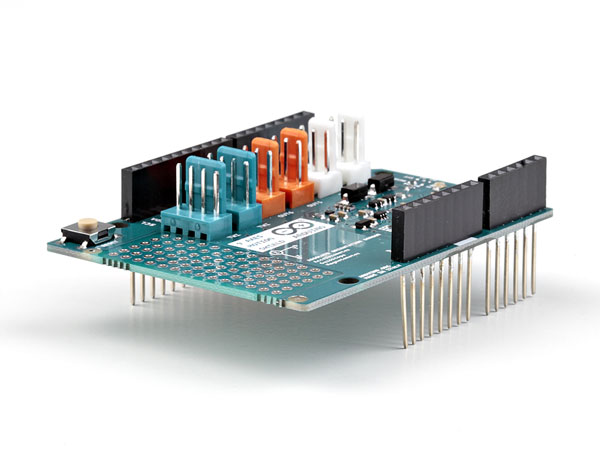
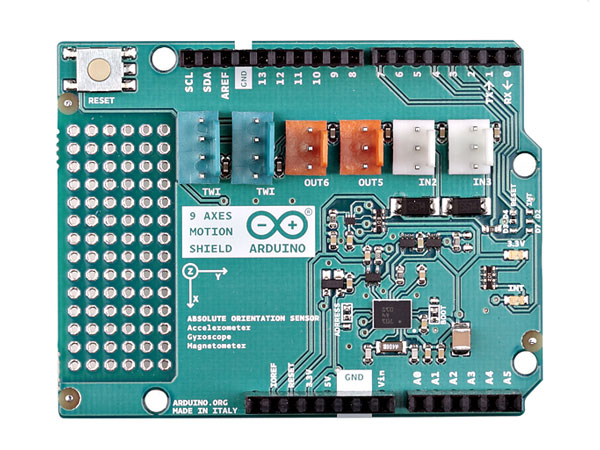
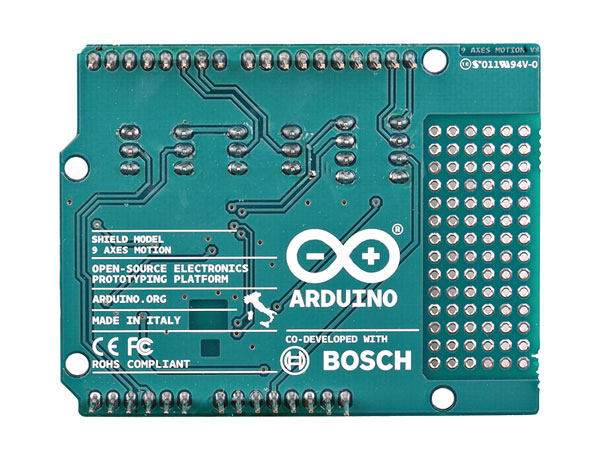
Arduino 9 Axes Motion Shield LABS Page 링크 위 링크를 통해, Arduino 9 Axes Motion Shield에 대한 자료, 튜토리얼, 샘플 프로젝트 등을 찾아볼 수 있습니다. Overview아두이노 9축 모션 쉴드는 Bosch Sensortec GmbH에서 나온 BNO055 절대 방위(absolute orientation) 센서를 기반으로 합니다. The BNO055 is a System in Package (SiP), integrating a triaxial 14-bit accelerometer, a triaxial 16-bit gyroscope with a range of ±2000 degrees per second, a triaxial geomagnetic sensor and a 32-bit microcontroller running the BSX3.0 FusionLib software. The sensor features three-dimensional acceleration, yaw rate and magnetic field strength data each in 3 perpendicular axes. It also provides the sensor fusion signals such as In addition, it incorporates an intelligent interrupt engine, which allows for triggering interrupts based on
The shield is TinkerKit compatible, which means you can quickly create projects by plugging TinkerKit modules to the board SummaryOperating Voltage 5V and 3.3V Power Consumption 50mW Schematic & Reference DesignEAGLE files: arduino_9AxesShield-reference-design.zip Schematic: arduino_9AxesShield-schematic.pdf PowerThe Arduino 9 Axes Motion Shield has no power jack and is powered only when attached to an Arduino board. Input and OutputThe shield features several TinkerKit input/output and communication interfaces. Connecting TinkerKit modules can simplify the creation of a project or a prototype. The on-board connectors are : Physical CharacteristicsThe maximum length and width of the 9 Axes Motion Shield PCB are 2.7 and 2.1 inches respectively. Four screw holes allow the board to be attached to a surface or case. Note that the distance between digital pins 7 and 8 is 160 mil (0.16"), not an even multiple of the 100 mil spacing of the other pins. CompatibilityThe Arduino 9 Axes Motion Shield is compatible with Uno, Yùn, Leonardo, Ethernet, Mega and Due boards. When using the Arduino 9 Axes Motion Shield, be sure to solder the Interrupt bridge and Reset bridge in the correct position depending on the board used. See table:
For example to use 9 Axes Motion Shield with ArduinoUNO solder the Interrupt bridge on the pin D2.
ProgrammingThe 9 Axes Motion Shield can be programmed with the Arduino software (download). ExamplesIn the Arduino IDE you will find the following examples, go to File -> Examples of Arduino IDE, under NAxesMotion, there are 4 sketches for the use of 9 Axes Motion Shield: Example code to stream Accelerometer data Example code to describe the Bare Minimum Example code to stream Euler data Example code of a game to demonstrate the Any motion and No motion Interrupt features |